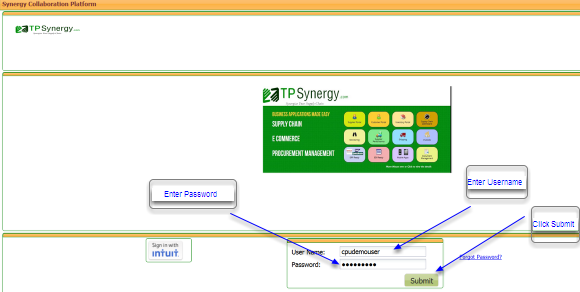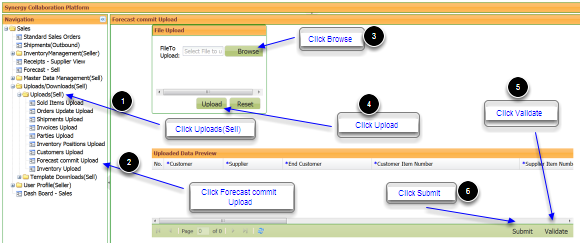Upload Forecast Commit
This lesson describes Forecast commit by Supplier using EXCEL upload.
Step 2
Click Uploads(Sell)--->Forecast Commit Upload. The screen opens. Click Browse. Select the file that is saved in the previous step. Click Upload. The file is uploaded and is shown in the table above. Click Validate. If no errors , Submit button will become enabled. Click on it to submit the file.